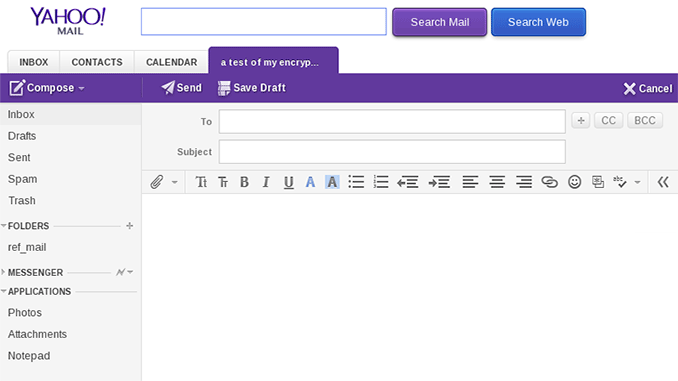
If you have an existing Yahoo email account, but you have not yet managed to send your first email or simply you have forgotten how to do it; here we show you how:
- Log into your account. If you do not remember, look here how: Yahoo Mail Login.
- Once in your Yahoo Mail panel, you will see a menu on the left side of your screen. Click with the mouse on the first option of all called ‘Compose’.
- You see a new ‘page’ with 3 fields. These are the fields to be filled with the data from your email.
- In the ‘For’ field, enter the recipient email to whom you are sending your email (you can put more than one).
- In the ‘subject’ field, enter the reason (subject) why are you going to send this email (this step is optional, but if you do not put it, Yahoo will ask you if you are sure to send your email without any subject).
- The rest of the blank field is to write your email (message).
- Once your email is complete and ready to send, click on the ‘Send’ button at the bottom of the field where you typed your message.
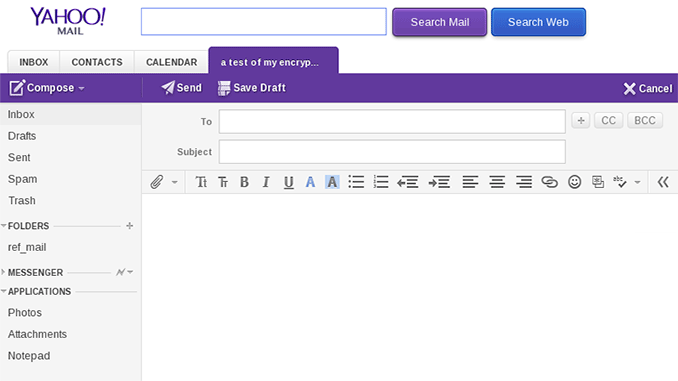
Congratulations, your email has been sent. Yes, that easy!
The truth is that all email services look very similar, so when you’ve mastered one you will see that all the others are very similar.