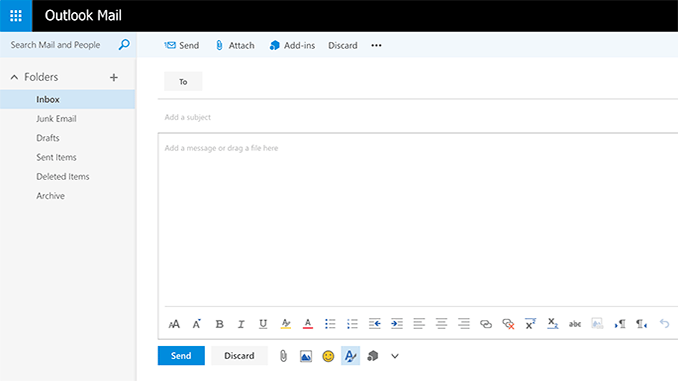
If you have successfully create your new Outlook account and you would like to send your first email but you do not know how, follow this simple guide:
- Enter to your Hotmail | Outlook account with your email address and password. More information here.
- Click the button to the right of the logo of Outlook that puts ‘+ New’
- Fill in all the blanks.
- To: There you will need to enter the email address of the person you want to send the email.
- Subject: There should enter the subject (main reason) why you are sending the email (optional).
- Message: There you write the content of your email.
- Again go to the top of your screen. Where before you pressed the ‘+ New’ button, you should now see a button that says ‘Send’. Press it.
- Congratulations, your email has been sent. The email will arrive in few seconds to your receiver.
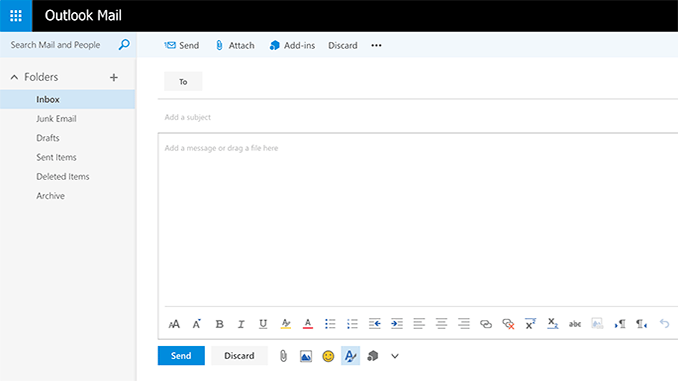
If an error has occurred while sending your mail, you will receive an email from Microsoft warning you not been able to send the email correctly.
The most common error cases are incorrectly enter the data (email recipient) or lose your internet connection. Check that you enter the email of the person you want to send an email correctly; it is a very common mistake.
Mithilesh