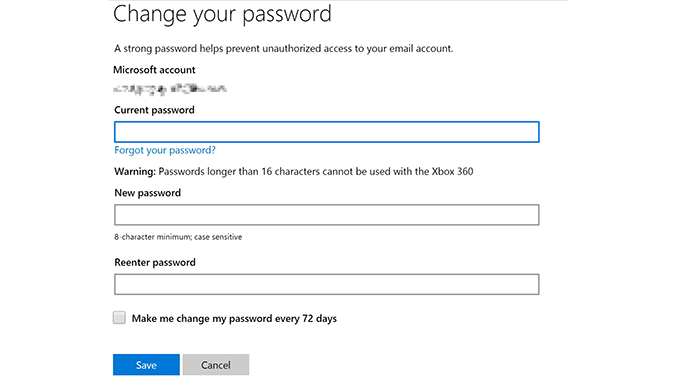
How To Change Hotmail Password
This post will break down the procedure to follow when changing your Hotmail password. Regardless of whether your browser logs you into your account automatically or not, your Hotmail account is usually password protected. The password is usually set when first creating or signing up for a Hotmail account. But for security purposes, changing your password every now and then is necessary.
Log into your account
Following the instructions outlined in Hotmail Login, log into your account. Simply visit the sign in page and type your credentials before clicking ‘Sign In’.
Options menu
On the top right corner of the page that appears once you are logged in, click on the Options menu then More Options. This will take you to the Hotmail Options screen. Click on the header that’s labeled ‘Manage your account.’ Then click on ‘View and edit your personal information’.
If you can find it, go to account.microsoft.com and then to «security and privacy». There you will se the option: «change password».
Password reset information
A second part of the screen called password reset information will appear. Click on the link that says ‘Change.’ This link can be found next to the password field. It’s important at this point to note that regardless of how long your password is, Microsoft always displays the first six characters of the password. For the purpose of protecting your account, Microsoft requires that you first enter your current password before proceeding.
A strong password
Type the current password under the ‘Old Password’ field then your new one under the field ‘Type your new password.’ Type your password again under the field ‘Retype your password.’ The written ‘Password Strength’ is a tool used by Hotmail to show you just how strong your password is. It helps you choose a password that will ensure security of your account.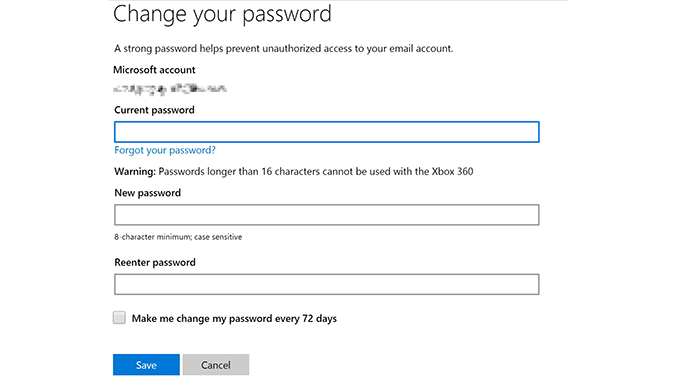
Depending on the strength of your password, the appearance of the bar will vary as shown below.
Hit the Save button to reset your Hotmail password.
Learn more about how to manage correctly your Hotmail / Outlook account by reading more: Hotmail tutorials.
I think my account has been hacked and I can no longer access it I have a different phone number now so cannot get a pass from there either
My name parthansardar I wantou pasword