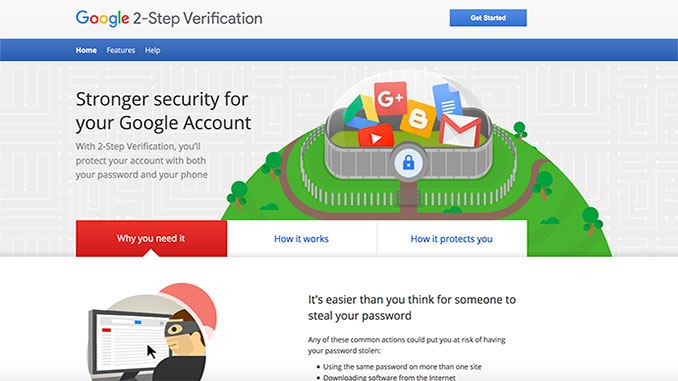
Google has a 2-Step Verification system. It is also called two-factor authentication. The two step verification system provides additional security and makes it difficult for the bad guys to access your account. While the primary application of this two factor authentication is Gmail or Google Mail, you can use such a verification system for your Google account in general. Normally, you would enter your username and password to sign in to Google, including Chrome, Gmail, YouTube and other services provided by Alphabet Inc. The 2-Step Verification will involve another step that you can choose from two options.
How to Active 2-Step Verification on Google
You can sign in to your Gmail or Google account, go to settings and look for the two-factor authentication setup option. The easier way to do is would be to click on the following link: Two Step Verification Enroll-Welcome. Clicking on this link will take you to your default sign in page. You can enter your username and password and be redirected to the two-factor authentication page. You would get stepwise instruction to set up the two specific steps you would want to use at the time of signing in every time. This applies to your signing in on desktop, laptop, tablet and phones.
Options of Two-Factor Authentication
There are two options you can choose from to use as the second step of your login or signing in.
- The first would always remain to be the password that you have been familiar with all along.
- The second step could be a code that will be sent to you on your phone. Alternatively, you may opt for a security key. Most people go for a security code to be sent on their phone, via text message. This is simpler since most people have their phone with them anyway and those accessing the sites of Google through their smartphone will invariably find this to be the perfect option.
Google will send you a text, usually with a numeric code, that you can use to sign in to your account. This code is not a substitute for your password. The security step comes after you have entered the right password. Google has the ability to access your text messages on your phone and can read the code it sends to you to automatically allow you to proceed through the second step of verification. This would not automatically apply if you are logging into Google or any of its sites on your desktop.
The security key is a standalone device that needs to be connected with your computer to complete the second step of the two factor authentication process. This is not the most convenient way to set up the two step verification system as you would have to carry the security key with you all the time, whenever and wherever you may wish to log in. However, this is more secured than using a text message. Anyone who knows your password and/or has access to your phone can effectively sign in to Google or any of its sites, change settings including your password and may even change the way you recovery your email address. With the security key, the person will need to have access to it and the phone and be aware of your password.